How can we help?
Getting Started
Sign up and Download
How do I Log In with my Phone Number?
Login with phone number
- Tap (?) icon at the top of the welcome screen
- Tap “Forgot email?”
- Enter your phone number
- Enter your verification code
Update your email address
Once you’re logged back in, you can update your email address if needed.
Tap on the menu icon in the bottom barTap on “Settings” option in listTap your email address Submit your new email addressEnter your 6-digit verification code
How can I create another account?
Unfortunately, Jewzz does not allow duplicate accounts. However, if you want to start fresh with a new account, you can do so by first logging into your existing account and deleting it.
Recover your existing account
To log back into your existing account, simply use the email address, Google account, Facebook, or Apple ID that you used when you originally signed up.If you can’t remember this information, check out our guide on How do I Log In with my Phone Number?
Delete your existing account
Once you’ve logged in, you can delete your account by following the steps outlined in our guide on How do I Delete my Jewzz Account?
I haven’t received my phone verification code, how can I fix this?
Sorry to hear that you are having trouble! Here are some helpful tips to get back on track:
Keep an eye on your messages Verification codes can take up to 10 minutes to be delivered. If you do not receive an email after this period, please tap “Resend code” in the app.
Restart your phone
Occasionally, you may need to restart your phone to receive new messages, including the verification code.If your problem persists, please contact our community team.
How do I download Jewzz on my Android phone?
You can download the Jewzz app for FREE from the Google Play Store
How do I download Jewzz on my iphone?
You can download the Jewzz app for FREE from the Apple App Store
Do I need Facebook to sign up for Jewzz?
No – not at all!New members can sign up and log in with either their Google account, Facebook, Email or Apple ID.
We recommend using Facebook to help speed up the sign up process and automatically import your name and age.
Your privacy matters. We will never share any of your personal data – including your facebook account – with anyone.
My phone number is already in use, how do I fix this?
Jewzz does not permit its members to have duplicate accounts.
Recover your existing account
You can log back into your existing account by using the email address, Google account, Faceebook or Apple ID used when you originally signed up. If you cannot remember this information, please read How do I Log In with my Phone Number?
Create a new account
If you wish to start over, and create a new account, you will first need to log into your existing account and delete it.
For more information, check out How do I delete my Jewzz account?
I haven’t received my email verification code, how can I fix this?
Sorry to hear that you are having trouble!Here are some helpful tips to get back on track:
Keep an eye on your inboxVerification codes can take up to 10 minutes to be delivered. If you do not receive an email after this period, please tap “Resend code” in the app.
Check your Spam folderDouble check that the our email hasn’t been incorrectly filtered to your Spam or Junk folders.
If your problem persists, please contact us at admin@jewzz.com
How do I sign up for Jewzz?
Download the app
You can download the Jewzz app for FREE from the Apple App Store and Google Play Store.
Create an account
Open the Jewzz app Choose to create your account with one of the following: Google, Facebook, Apple ID or Email
Enter your first name and date of birth Once registered, you’ll be able to browse profiles and create your very own!
Account Creation
Why was my photo rejected?
At Jewzz, we pride ourselves on creating a Halal and welcoming space for all our members.
We maintain strict photo guidelines, against which all new photos are assessed.
Any photos which do not meet our guidelines are immediately removed for safety.
Tips for fast photo approval
Your photos must match your verification selfieYour face must be clearly visible Sunglasses are not permitted.
I can’t take a Selfie
Sorry to hear that you are having trouble!If you cannot take a selfie, please log into a different device to take one. To keep our community safe, we can only verify accounts with a clear photo and selfie.If you are having technical difficulties, please reach out at admin@jewzz.com
Why does my profile say “Awaiting Approval”?
We pride ourselves on creating a safe community for all our members. That’s why we carefully verify and approve each profile.
Whilst your profile is undergoing approval, your photos will be blurred to other members. Your profile should be approved within
24 hoursTo ensure you are approved as quickly as possible, choose a profile photo which shows your face clearly and adheres to our guidelines.
What is Selfie Verification?
We pride ourselves on creating a safe and welcoming community for all our members.
How we use your selfie
To ensure every profile belongs to a real person, we use selfies to verify everyone’s identity. Simply submit your selfie and we compare it with your profile photo – that’s it!
Your privacy matters
We will never share any of your personal data – including your selfie – with anyone. This private image is only used for security purposes.
Suspicious activity
If you suspect that a user is impersonating someone else, please report them to us and we will investigate further.
Do I have to take a Selfie?
Yes – We pride ourselves on creating a safe and welcoming community for all our members.
How we use your selfie
To ensure every profile belongs to a real person, we use selfies to verify everyone’s identity. Simply submit your selfie and we compare it with your profile photo – that’s it!
Your privacy matters
We will never share any of your personal data – including your selfie – with anyone. This private image is only used for security purposes.
Suspicious activity
If you suspect that a user is impersonating someone else, please report them to us and we will investigate further.